Vouchers
In the Vouchers section of the dashboard, you can view your sold vouchers. If you want to sell vouchers, you can add them to a service by checking the box at the end of a service editing page.
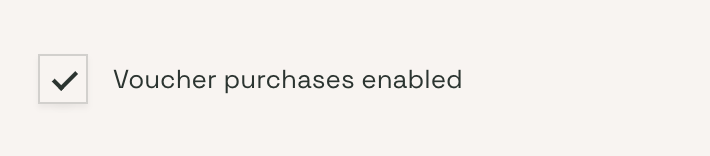
Vouchers are essentially tickets without specific time slots. They allow your customers to purchase experiences even if they do not know when they want to attend. After customers buy a voucher, they need to validate and book their experiences for a specific time slot. This can be done using a link or QR code provided in the voucher purchase email. With this link, your customers can go through the same booking flow except for the payment, as it is already paid.
If you don't offer services with time slots, your customers can't validate their vouchers. By default, vouchers are valid for one year. Vouchers are recommended for gift purposes and can be promoted during special occasions like Christmas.
Manage existing vouchers
-
View Vouchers:
- You can view all your existing vouchers in the "Vouchers" section.
- The list includes details such as ID, Contact, Status, Total Price, and more.
-
Filter and Sort: Use the "Columns" and "Filters" buttons to customize the view and sort vouchers based on various criteria.
-
Detailed View: Click on the ID of a voucher to see more detailed information.
Note: You cannot edit vouchers in this section; it is designed for viewing and informational purposes only.